價格:免費
更新日期:2019-06-03
檔案大小:5.5 MB
目前版本:2.7
版本需求:需要 iOS 11.0 或以上版本。與 iPhone、iPad 及 iPod touch 相容。
支援語言:英語

*** Exclusive New Feature ***
Select any area of your iPhone/iPad screen to mirror on your Chromecast! ^
This application can wirelessly mirror your iPhone or iPad screen to your Chromecast. You can mirror any app on your screen. It supports full screen or a selected area only. To use the app, simply connect your iPhone/iPad and Chromecast device to the same network.
Top New Features:
* Mirror your iPhone/iPad screen (Video, Images, Audio…) on your Chromecast.
* No additional hardware needed.
* Supports both portrait and landscape orientations. ^
* Works on any Chromecast device:
- Chromecast 1/2/Ultra 4K/Audio

- Chromecast/Google Cast-enabled Smart TVs (e.g., Sony, Sharp, Toshiba, Philips, VIZIO, Skyworth)
- Chromecast-enabled speakers (e.g., B&O PLAY, Sony)
* Easy to use. Provides step-by-step user guides.
(^ Requires In-App Purchase.)
How to Use:
1. Tap "Setting" > "Control Center" > "Customize Control" on your iPhone/iPad, find "Screen Recording" and tap the add '+' button.
2. Open the Control Center, long/force press the Screen Recording button, select "Mirror for Chromecast +", and tap the "Start Broadcast" button.
3. Open the app and select your Chromecast device to start mirroring!
* To Mirror a Selected Area - please tap the Settings button in the top-left corner.
Support:
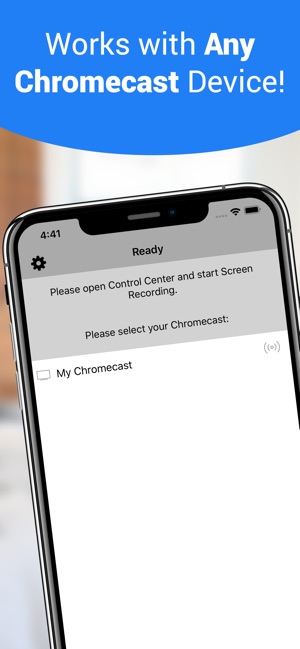
* If you have any questions, please send us an e-mail.
支援平台:iPhone, iPad
